Here it is, the last desktop wallpaper calender of the 2009-2010 Ottawa Senators regular season. It seems like only yesterday that the season was starting; these past 7 months have just flown by.
I haven’t decided yet what I’ll be doing for the playoffs, but I will most probably be doing some type of calendar, at least while the Sens are still in it (which will hopefully be until the finals 🙂 )
- 1680×1050
- 1600×900
- 1280×960
Note: If you’re unsure what your screen resolution is, follow these steps to ensure you’re downloading the correct background:
- Windows: Right click any blank area of your desktop and click on Properties. Go to the Settings tab. Screen Resolution is listed at the lower left.
- Mac OSX: Click on the Apple logo in the top left corner of your menu bar and select “System Preferences”, and then select “Displays”
- Linux w/ Gnome: Click on System, Preferences and select Display
| Screen Resolution | Wallpaper size |
|---|---|
| 1024 x 768 | 1280 x 960 |
| 1280 x 960 | 1280 x 960 |
| 1440 x 900 | 1680 x 1050 |
| 1680 x 1050 | 1680 x 1050 |
| 1360 x 768 | 1600 x 900 |
| 1366 x 768 | 1600 x 900 |
| 1600 x 900 | 1600 x 900 |
| 1920 x 1080 | 1600 x 900 |



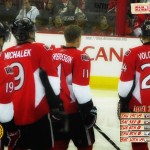
![Reblog this post [with Zemanta]](http://img.zemanta.com/reblog_e.png?x-id=1b7fad3b-abd2-441c-8161-1d078036640f)
