The monthly Ottawa Senators desktop calendar is back! I didn’t make any of these last year due to lack of time and not going to as many games. Though I still might not go to as many games this season, I should have the time to product these on a monthly basis for the entire Senators season.
So enjoy these new desktop calendars, and if you like and/or use them, a quick hello as a comment would be greatly appreciated.
- 1920×1080
- 1680×1050
- 1280×900
Note: If you’re unsure what your screen resolution is, follow these steps to ensure you’re downloading the correct background:
- Windows: Right click any blank area of your desktop and click on Properties. Go to the Settings tab. Screen Resolution is listed at the lower left.
- Mac OSX: Click on the Apple logo in the top left corner of your menu bar and select “System Preferences”, and then select “Displays”
- Linux w/ Gnome: Click on System, Preferences and select Display
| Screen Resolution | Wallpaper size |
|---|---|
| 1024 x 768 | 1280 x 960 |
| 1280 x 960 | 1280 x 960 |
| 1440 x 900 | 1680 x 1050 |
| 1680 x 1050 | 1680 x 1050 |
| 1360 x 768 | 1600 x 900 |
| 1366 x 768 | 1600 x 900 |
| 1600 x 900 | 1980 x 1080 |
| 1920 x 1080 | 1920 x 1080 |

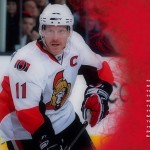
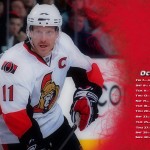
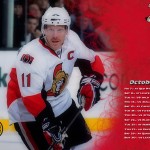

[…] these up again. These will be posted at the end of each month, give or take a few days. Enjoy! October 2011 __________________ […]